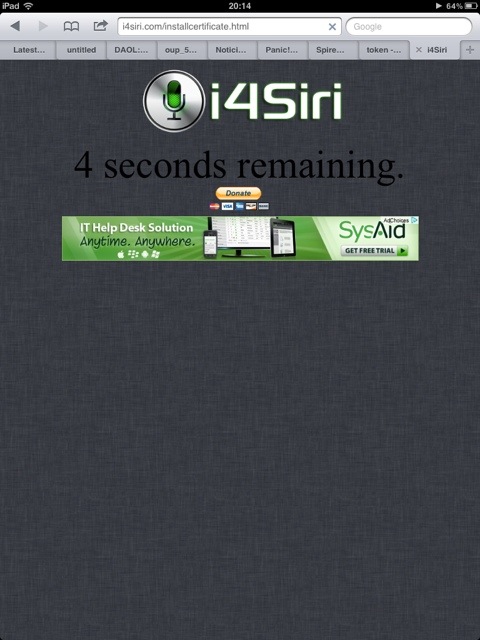You read here, on EPELTECH, of SiriProxy, a server based in London which has a one payment fee of £12 for a device proxy.
There is a free option available on Cydia: i4Siri.
This server works in a different way that regular ones. Instead of contacting Apple and using the iPhone 4S tokens, it employs Google text to speech APIs to answer Siri requests, everything for FREE.
Follow these steps to have i4Siri server working on your iPhone 4 or iPod Touch 4G:
1) Go to Cydia and install Spire for free. You need this tweak to have Siri on the first place.
2) Go to Settings and enable Siri.
3) In Settings, go to the Spire section and add this: https://i4sirifree.mooo.com
4) Open Safari on your device and enter this link: http://i4siri.com/installcertificate.html
5) Settings will open, now you just have to install the certificate.
There you go! Ask Siri whatever you want, it should be working. If you have questions, maker sure you write the down in the comment section below.